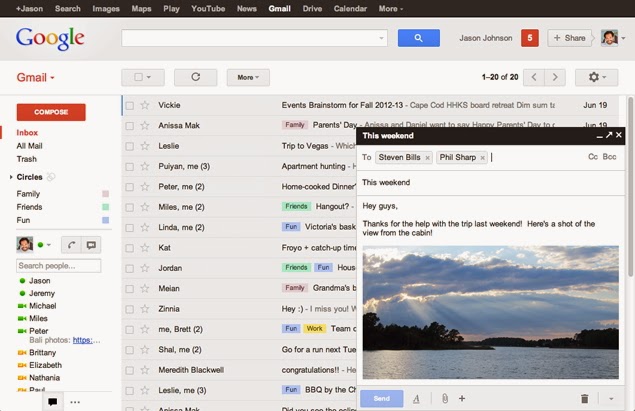 Google said
Thursday its popular Gmail service would use encryption to thwart snooping, in
the latest move by the tech sector reassuring customers following revelations
about US surveillance programs.
Google said
Thursday its popular Gmail service would use encryption to thwart snooping, in
the latest move by the tech sector reassuring customers following revelations
about US surveillance programs.
"Your
email is important to you, and making sure it stays safe and always available
is important to us," Gmail engineering security chief Nicolas Lidzborski
said in a blog post.
"Starting
today, Gmail will always use an encrypted HTTPS connection when you check or
send email.
"Today's
change means that no one can listen in on your messages as they go back and
forth between you and Gmail's servers - no matter if you're using public WiFi
or logging in from your computer, phone or tablet."
Google has
already begun scrambling most of the traffic at its websites as technology
firms grapple with moves by US intelligence agencies to spy on what people are
doing and sharing online.
And similar
moves have been announced by Yahoo, Microsoft and Facebook to use encryption
that limits the ability of a third party to read messages or emails.
US tech
firms have been ramping up encryption since last year's explosive revelations
about the vast surveillance capabilities of the National Security Agency and
other intelligence services, based on leaked documents.
Lidzborski
said Google's latest move "ensures that your messages are safe not only
when they move between you and Gmail's servers, but also as they move between
Google's data centers - something we made a top priority after last summer's
revelations."
Some
reports say the NSA had been able to access the data centers of Google and
other Web firms.
Experts say
encryption generally prevents outsiders from intercepting a person's messages
or documents, but that a persistent effort can gain access through malware or
other methods that trick a person into revealing passwords.
NSA-proof?
Joseph Hall, chief technologist at the Center for Democracy and Technology, said Google's move is positive even if it does not protect against every potential threat.
Joseph Hall, chief technologist at the Center for Democracy and Technology, said Google's move is positive even if it does not protect against every potential threat.
"I'm
reluctant to say anything is NSA-proof," Hall told AFP.
"But I
think what Google is trying to do is make sure they come through the front door
and not the back door."
Hall said
that Google's encryption "would make it very difficult" for the NSA
or others to tap into email traffic directly.
But he
cautioned that the encryption would be only for "transport" and that
data may still be unencrypted while sitting on a user's browser or stored in
certain data centers.
Still, he
maintained that this encryption is positive because it is "part of a
general trend of strengthening the core Internet structure."
"Unfortunately,
this is a case of an American Internet company having to beef up security
because of attacks by its own government," Hall said, while adding that it
could be positive for people living in authoritarian regimes.
"If
you're an activist in Syria or and Iranian democracy activist, it will go a
long way to making you secure."
Google's
announcement came a day after co-founder Larry Page condemned US government
snooping on the Internet as a threat to democracy.
Page,
speaking at the Technology Entertainment Design (TED) gathering in Canada, was
sharply critical of the NSA.
"It is
tremendously disappointing that the government sort of secretly did all this
stuff and didn't tell us," Page said.














