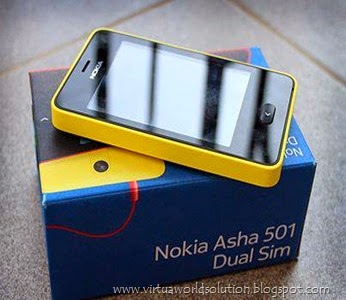Its a good news for Asha Platform 1.0 users. After a long wait, A website Nokia Experts have came up with a trick to remove Pre-installed apps from Asha 5XX phones( 501, 500, 502, 503, 230). These phones have a major issue of low phone memory and this memory keeps on decreasing time to time. The users are forced to reset the phone after the memory reaches the limit. So the users must reset the phone once in every 2-3 months, for its smooth working.
Its a good news for Asha Platform 1.0 users. After a long wait, A website Nokia Experts have came up with a trick to remove Pre-installed apps from Asha 5XX phones( 501, 500, 502, 503, 230). These phones have a major issue of low phone memory and this memory keeps on decreasing time to time. The users are forced to reset the phone after the memory reaches the limit. So the users must reset the phone once in every 2-3 months, for its smooth working.Now with this new trick, you can uninstall/remove all those apps that came with the software update. These include Nimbuz, LinkedIn, Line, Wechat, Nokia Chat, Pocket apps etc. By removing, you can save upto 15-20MB of internal storage in your device. It will be a good idea to remove all apps as you can install a ‘removable’ version later from Store. In this trick, a webpage bookmark is edited in which the path is changed, and the path leads to a hidden folder in the phone memory where you can see all files to be deleted.So before going onto the steps, I highly recommend you to take a backup of your settings as you will need to reset the phone in the last step.
The method below is tested in Asha 501 and is found 100 percent working. So even if you failed in the first try, don’t worry. I only did it in my second try. In any case, I won’t be responsible if any damage happen to your phone(trust me, nothing’s gonna happen).
STEPS
First and foremost, you should have a text file in your memory card. You can transfer a text file from your PC or create with some apps. You can also create a text file online. To do this, open UC Browser and open this link(http://editpad.org) and download it to memory card.* Rename the file to test.html using UC Browser’s file manager(menu>downloads>option>file manager).
* Close UC Browser and open In-built file manager.
* Open test.html and Xpress browser opens with a blank page.
* Swipe options and add to favourites.
* Now open favourites. Long press on the recently saved favourite and Edit Favourite.
* In the Address field, replace the text with “ file:///system_files/_system_applications/ “ .Now Save and close the browser.

* Again, open test.html with the In-built file manager.
* Now in Xpress browser, open the previous favourite. It will pop up an error (Not Enough Memory).
* Now swipe up the options menu and select Add to home.
Thats it, if you have done it right, there will be a new icon at the bottom of your home screen. Opening it will lead you to a hidden storage in the phone where all the pre-installed applications are saved. You can now delete the .JAR and .JAD files of apps that you wish to remove.

NOTE: If you deleted the files of Xpress browser, don’t worry. You can easily download it from download.browser.ovi.com
If you failed to do it in the first try you can also refer this page for a better understanding or just inform us in the comment section below or just connect with us on Facebook.







 Nokia Asha OS is a much advanced version of Nokia’s Series 40 OS for feature phones. These phones are equipped with the features of smartphones at the price that fits everybody’s budget. This revolutionary move by Nokia started with the launch of Asha 501 and now has 5 variants in this row. Tons of apps are available for this platform in Nokia Store. Nokia is providing a huge opportunity for developers to reach the world. Store has a wide reach all over the world and helps developers to attain downloads for their products. There are mainly three methods for developers to earn,
Nokia Asha OS is a much advanced version of Nokia’s Series 40 OS for feature phones. These phones are equipped with the features of smartphones at the price that fits everybody’s budget. This revolutionary move by Nokia started with the launch of Asha 501 and now has 5 variants in this row. Tons of apps are available for this platform in Nokia Store. Nokia is providing a huge opportunity for developers to reach the world. Store has a wide reach all over the world and helps developers to attain downloads for their products. There are mainly three methods for developers to earn,