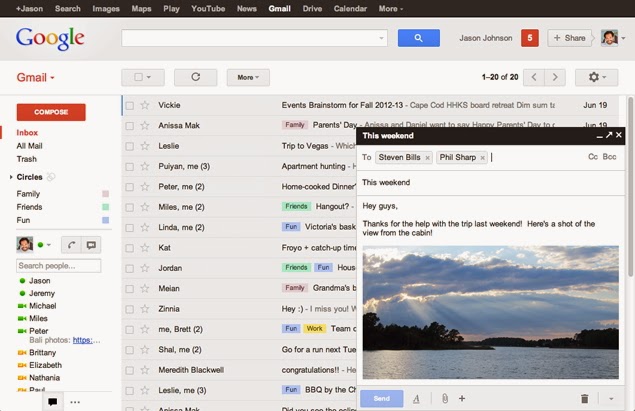Devices
that let you watch Netflix and other streaming video services on a big TV
screen are popular, but there are limits to what you can watch.
Devices
that let you watch Netflix and other streaming video services on a big TV
screen are popular, but there are limits to what you can watch.
NBC, for
instance, didn't make its Olympics apps compatible with Roku, Apple TV and
Google's Chromecast. With HBO Go, Comcast subscribers can use Apple TV but not
Roku, while it's the other way around for Charter's customers. And with all of
these devices, you need an $8-a-month Hulu subscription to watch what you can
get for free using desktop computers.
The
Internet is the Internet. It shouldn't matter what gadget you're using. But
content providers worry that if they make the video streaming experience too
much like regular TV, they'll discourage people from watching old-fashioned
commercial and pay TV.
So I'm
pleased to find a legal way around these restrictions with a new device called
the Chromebox.
AsusTek
Computer Inc. will start selling it March 28 at a starting price of $179. A
version with a faster processor and support for ultra-high-definition video,
also known as 4K, will be available in April for $369. That model includes a
wireless keyboard and mouse; otherwise, the package is sold separately for $50.
To call the
Chromebox a streaming device does it injustice. It's a full-powered desktop
computer running Google's Chrome OS system. I'll get into the pros and cons of
that later.
You can
connect the Chromebox to a standard monitor just like any other desktop. Like
other newer desktops, the Chromebox also has an HDMI port to connect to
high-definition TVs. That makes it tempting to turn the Chromebox into a
streaming device.
With most
streaming devices, you need apps for individual services such as Netflix and
HBO Go. If there's no app for that service, you can't watch it on the big
screen for the most part. That's one of the big shortcomings with Google's
Chromecast streaming device. Even though it's just $35, the list of services it
supports is paltry.
By
contrast, Chromebox works just like any other computer. As long as you can
watch something in a Web browser, you can watch it on the big screen.
You can
technically do that with any desktop computer if it has an HDMI port or if you
get an adapter. Mac computers also have a feature called AirPlay to mirror the
display through an Apple TV and your Wi-Fi network.
But those
computers typically cost hundreds or even thousands of dollars. The Chromebox
is just $80 more than a Roku 3 or an Apple TV, and it lets you watch -and
do- much more.
I've
managed to use the Chromebox to watch plenty of free Hulu offerings, replays of
Olympics figure skating and some shows from ABC Family, a channel otherwise
unavailable on streaming devices. Video is sometimes jerky and the audio
sometimes out of sync, but that's something I get on other devices, too.
As I
mentioned earlier, Chromebox is much more than a streaming device. Because it
runs Google's Chrome OS, it comes with a Google's Chrome Web browser and numerous
apps for Google services, including Gmail, Google Maps, YouTube and Hangouts
chats. You can get apps for non-Google services, too, but not as many as you'd
find for Windows and Mac computers.
Chrome OS
is ideal for those who use a lot of Google services or can otherwise get what
they need over a Web browser. That includes research for homework, checking
Facebook and using Web-based email.
If you need
professional apps such as Adobe's Photoshop or Microsoft's Office, look
elsewhere. The tools available with Chrome OS are adequate for basic functions,
but they aren't robust.
Another
shortcoming of Chrome OS is its need for a constant Internet connection. Many
apps don't work well or at all without that. That's more of a problem with
Chrome OS laptops meant for use outside the home. You should never need to
separate your Chromebox from the Internet.
Chromebox
also has a new Chrome OS feature that lets you create supervised log-ins for
your kids. You can choose to block certain sites or permit surfing of only
pre-approved sites. You can also see a list of what your kid tried to visit.
Unlike
parental control software from outside parties, Chrome OS doesn't try to impose
a default list of approved or banned sites. It requires more work to configure,
but it lets parents decide what's appropriate.
Chromebox
works nicely as a secondary computer that family members share.
Besides the
dual display ports, Chromebox has four USB 3.0 ports for printers and other
peripherals, a slot for camera memory cards and an Ethernet port for wired
Internet connections. It also has Wi-Fi, but not the newer, faster type known
as 802.11ac.
My one
complaint: You'll have to decide whether you want to use the Chromebox as a
general-purpose computer or as a streaming device.
I recommend
getting the wireless keyboard and mouse for streaming. Otherwise, the keyboard
and mouse would be physically attached to the Chromebox, which sits closer to
the TV than to you.
But that
setup doesn't work well for general computing. I find text too small to read on
a 42-inch (106-centimeter) TV that's 8 or 10 feet away. For general computing,
you'll want a smaller screen and you'll want to be closer to it. But then it's
no different from watching streaming video on a regular computer.
Of course, the
Chromebox is cheap enough that you can buy two. But if you have to choose,
consider this: There are plenty of other desktops for general computing, but
few affordable enough to use just for streaming.
 While Nokia's big event is just a few days away (2 April), alleged specifications of the much-anticipated Nokia Lumia 630 (thought to be codenamed Moneypenny) have been leaked along with the first alleged live shots of the device.
While Nokia's big event is just a few days away (2 April), alleged specifications of the much-anticipated Nokia Lumia 630 (thought to be codenamed Moneypenny) have been leaked along with the first alleged live shots of the device. .jpg)