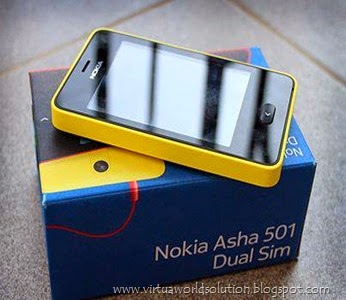Hello everybody, here I am posting on "How to make your Facebook app landscape?" Well, sadly, this method cannot be done to the official Facebook app that came pre-installed with the device as it is a signed version and the .jar file cannot be accessed from the phone memory. So here I have used a handler app of an old version which works perfectly in the phone. As this is an old version, the official app don’t mess with this one so you are able to use two facebook apps in your phone which is very helpful for those maintaining two facebook accounts at a time. The new Asha phones has got a really good keyboard but the 3" scren ruins the fun of typing. But you can type freely if you hold it horizontally.
The method is so simple and can be done with the help of a computer. As i have provided the app below for you to download, I will explain briefly. Unpack the .jar file to a folder and open the MANIFEST.MF in notepad. Now include one more line, “Nokia-MIDlet-App-Orientation: landscape”. Now save the file and carefully repack all the files to a .zip file and rename it to jar format. This can make the app run in landscape mode.
The method is so simple and can be done with the help of a computer. As i have provided the app below for you to download, I will explain briefly. Unpack the .jar file to a folder and open the MANIFEST.MF in notepad. Now include one more line, “Nokia-MIDlet-App-Orientation: landscape”. Now save the file and carefully repack all the files to a .zip file and rename it to jar format. This can make the app run in landscape mode.
But what I have done here is a little more intresting. If you hold your phone in portrait mode and open the app, the app opens normally in portrait mode and if you hold it horizontally and open the app, it will open in Landscape mode. Instead of using “Landscape” in the code, I have used “Manual” which is making the app so cool. The code is “Nokia-MIDlet-App-Orientation: manual”. The app makes use of the proximity sensor and open accordingly to the phones position. The boring Facebook icon is also changed and I have used the icon of Facebook-Home app for Android. I know, now you can’t wait to modify the app.



As I've said earlier, App has been uploaded for you to download. Follow the steps carefully to download.sorry for these low-quality screenshots.
NB: THE MENTIONED APP IS SUCCESFULLY INSTALLED AND WORKED ON MY NOKIA ASHA 501 DUAL-SIM. I WONT BE RESPONSIBLE IF ANY MISHAPPENINGS OCCUR TO YOUR PHONE. DOWNLOAD AT YOUR OWN RISK.
hahaha..chill brothers.. believe me I have been using this app for the last 3-4 months
And once again i am concluding with the steps to follow in order to get the app.
1. Open the below icon with UC BROWSER(recommended) or OPERA MINI
2. Press DOWNLOAD
3. Press SAVE (not OPEN)
4.Select a folder in your memory card or phone memory
5. Press OK
6. Make sure the download is full and close the browser
7. Navigate to the downloaded file (fbmod_by_vivek_jar)
8. Long press on the file and RENAME it to (fbmod_by_vivek.jar)
9.Now open the file, it will get installed.
10. Now open Facebook app and enjoy.
(HOLD YOUR PHONE STRAIGHT TO OPEN IT IN PORTRAIT MODE, HOLD IT HORIZONTALLY TO OPEN IN LANDSCAPE MODE and remember to untick “Show On Start” which comes in the first screen after installing).