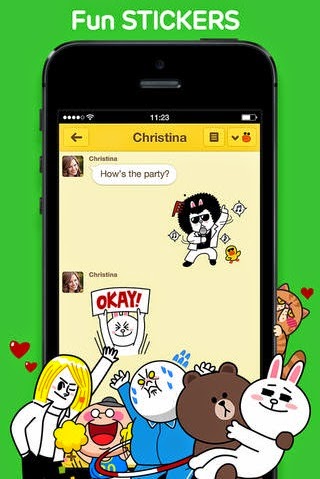Google’s Android is the largest installed mobile OS in the world. Its devices also sell more than Windows, iOS and Mac OS combined. Its a low-cost and customizable OS which makes it preferable among manufacturers. It is an Open Source platform based on Kernel Linux and is used by many major mobile/tablet manufacturers including Samsung, HTC, LG, Sony and Microsoft Mobile(Nokia) recently. Android phones range from budget phones like Samsung Galaxy Star, Micromax Bolt Series, Motorola E, Nokia X etc to high end smart phones like Galaxy S5, Xperia Z2, HTC M8 and so on.
Android smartphones are equipped with high quality graphical display, 3G/4G connectivity, Wireless Fidelity, a good amount of RAM, Multitasking capability and many other features that requires a lot of battery backup, thus draining the battery soon. This is the main drawback of Android. There are hundreds of battery saver apps available in Google Play Store for reducing the battery usage in your phone. These apps can help you save your battery to a great extent, but still it depends on the usage of the phone.
Here are some important measures you must follow apart from using battery saver apps. These tips are provided by CheetahMobile, the developers of the popular Clean Master app.
TIPS FOR REDUCING THE BATTERY USAGE IN YOUR ANDROID -
1. Disable automatic time zones/time and the clock manually otherwise your device will l constantly be requesting location/time data and its almost entirely unnecessary.
2. Reduce the push frequency of email/weather/social media.
3. Disable Wi-Fi/Data while playing offline games which present ads, for many apps they will be unable to push you ads during gameplay without a connection.
4. Try to charge the battery before it falls below 20 per cent, it's not good to run them completely dry.
5. Use the official chargers for your devices, an aftermarket charger may not charge at the correct voltage or have other deficiencies.
6. Charging via a power outlet is often times much more effective than charging via USB.
7. When you are done with an app try to actually shut it down instead of pushing it to run in the background.
8. Try to avoid playing graphically intense games while charging.
9. Switch off or use flight mode in places where the network is weak.


 Nokia Asha OS is a much advanced version of Nokia’s Series 40 OS for feature phones. These phones are equipped with the features of smartphones at the price that fits everybody’s budget. This revolutionary move by Nokia started with the launch of Asha 501 and now has 5 variants in this row. Tons of apps are available for this platform in Nokia Store. Nokia is providing a huge opportunity for developers to reach the world. Store has a wide reach all over the world and helps developers to attain downloads for their products. There are mainly three methods for developers to earn,
Nokia Asha OS is a much advanced version of Nokia’s Series 40 OS for feature phones. These phones are equipped with the features of smartphones at the price that fits everybody’s budget. This revolutionary move by Nokia started with the launch of Asha 501 and now has 5 variants in this row. Tons of apps are available for this platform in Nokia Store. Nokia is providing a huge opportunity for developers to reach the world. Store has a wide reach all over the world and helps developers to attain downloads for their products. There are mainly three methods for developers to earn,