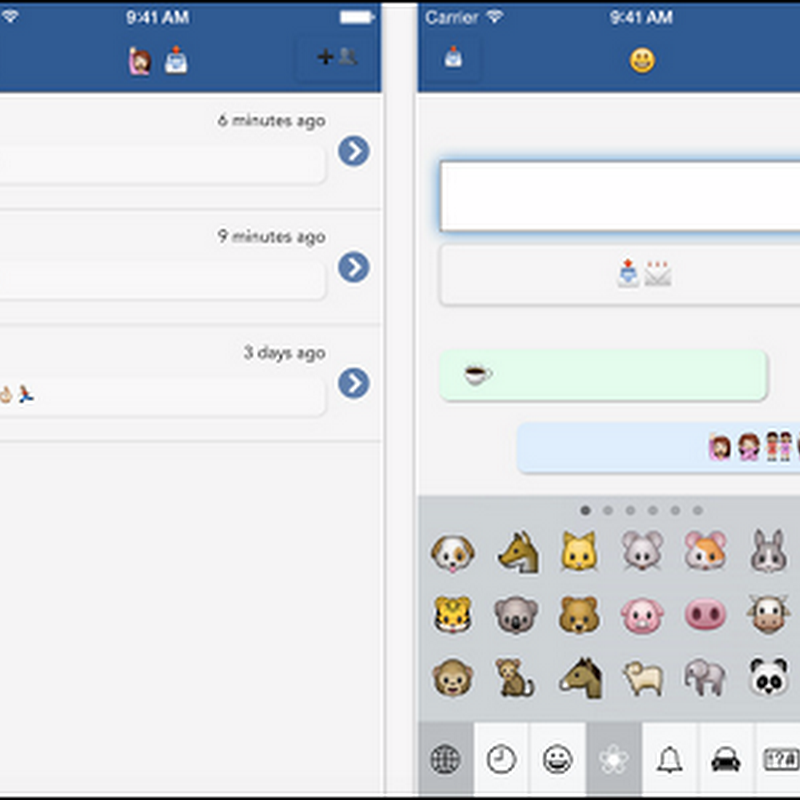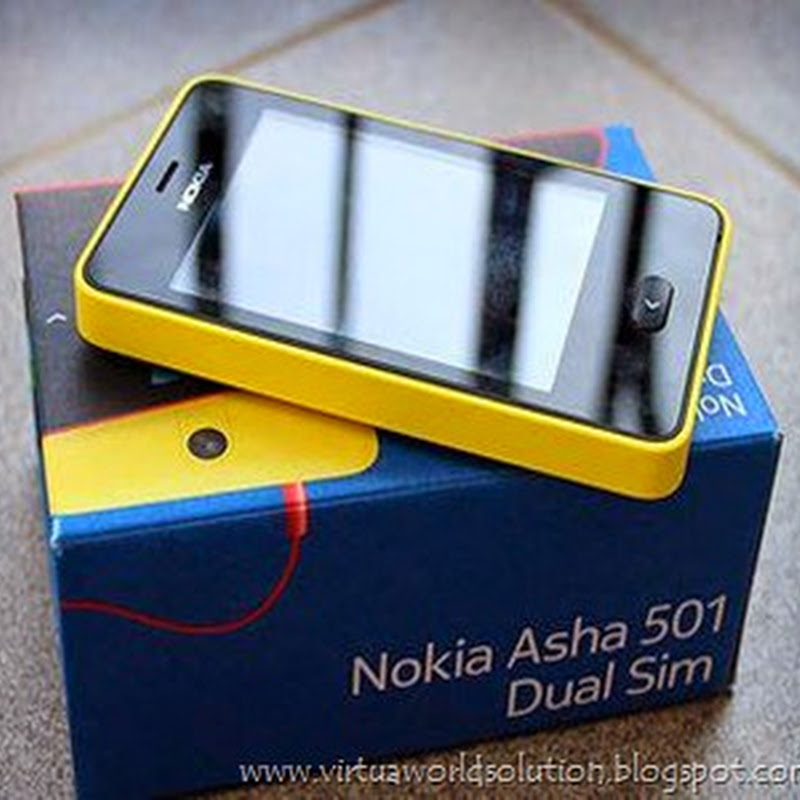Here are few handy keyboard shortcuts for Windows 8 and Windows 8.1
- Windows Key + S Open Search Charm to search Windows and Web
- Windows Key + Q Search within the opened app
- Windows Key + F Search files
- Windows Key + Z Get Commands and Context Menus within an app
- Windows Key + . + Right Arrow Snap app to the right
- Windows Key + . + Left Arrow Snap app to the left
- Ctrl + Plus (+) Zoom in on Start Screen
- Ctrl + Minus (-) Zoom out on Start Screen
- Windows Key + Down Arrow Close an app
- Windows Key + Start Typing Search your PC
- Windows Key + O Lock the screen orientation (portrait or landscape)
- Windows Key + Ctrl + Spacebar Change to a previously selected input language
- Windows Key + P Choose a presentation display mode
- Windows Key + X Open Start Button options
- Windows Key + Home Minimize all but the active desktop window
Posted in Behalf of +Zachary O'Reilly