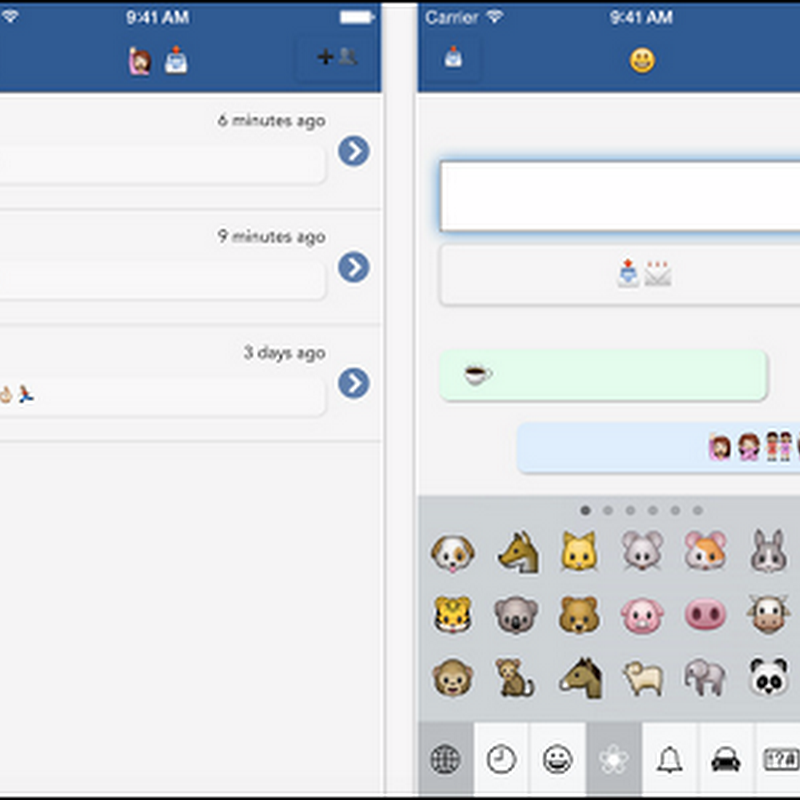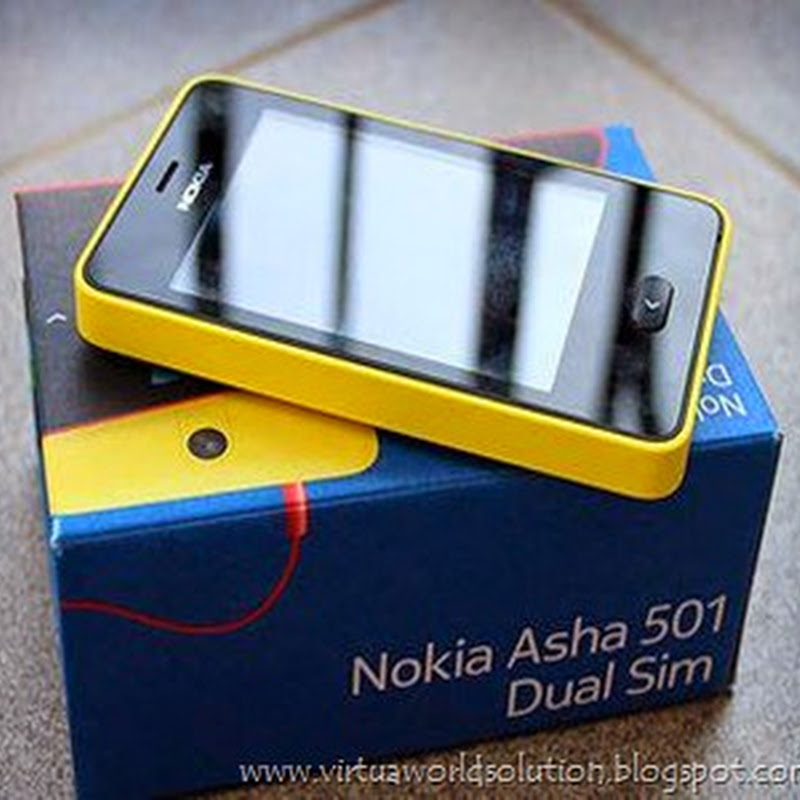Saturday, May 23, 2015
Thursday, May 21, 2015
iOS 8 Custom ROM for Micromax Bolt A47 (MT6572, UBIFS)
Before I say anything else.. Let me tell that a new version is already ready.. It will be available for download soon and no need of following the difficult procedure as mentioned below... So...
STAY TUNED!!!
I am Aditya Goenka and I am very happy to present to you all the "iOS 8 ROM"
This is the second ROM that I have released.
There are a few known bugs :-
1. Problem with screen resolution in many places such as while calling
2. It shows "Unfortunately, System UI has stopped." when Siri is selected.
Please read the detailed Installation notes before flashing.
If you face any problem, Contact me. Aditya Goenka
ROM credits: Aryan
How to flash?
Here is how to flash ;)
First flash the main ROM file.That is "Ios 8 ported by aryan.zip". To do so:-
NOTE: Do not mount anything now!!
Screenshots:-
Download links :-
{Update} Files have been taken off servers, to download it contact the author of the post.
Thank You!
-Aditya Goenka
Tuesday, December 16, 2014
How to delete pre-installed apps from Nokia Asha phones(501, 500, 502, 503, 230)

 Its a good news for Asha Platform 1.0 users. After a long wait, A website Nokia Experts have came up with a trick to remove Pre-installed apps from Asha 5XX phones( 501, 500, 502, 503, 230). These phones have a major issue of low phone memory and this memory keeps on decreasing time to time. The users are forced to reset the phone after the memory reaches the limit. So the users must reset the phone once in every 2-3 months, for its smooth working.
Its a good news for Asha Platform 1.0 users. After a long wait, A website Nokia Experts have came up with a trick to remove Pre-installed apps from Asha 5XX phones( 501, 500, 502, 503, 230). These phones have a major issue of low phone memory and this memory keeps on decreasing time to time. The users are forced to reset the phone after the memory reaches the limit. So the users must reset the phone once in every 2-3 months, for its smooth working.Now with this new trick, you can uninstall/remove all those apps that came with the software update. These include Nimbuz, LinkedIn, Line, Wechat, Nokia Chat, Pocket apps etc. By removing, you can save upto 15-20MB of internal storage in your device. It will be a good idea to remove all apps as you can install a ‘removable’ version later from Store. In this trick, a webpage bookmark is edited in which the path is changed, and the path leads to a hidden folder in the phone memory where you can see all files to be deleted.So before going onto the steps, I highly recommend you to take a backup of your settings as you will need to reset the phone in the last step.
The method below is tested in Asha 501 and is found 100 percent working. So even if you failed in the first try, don’t worry. I only did it in my second try. In any case, I won’t be responsible if any damage happen to your phone(trust me, nothing’s gonna happen).
STEPS
First and foremost, you should have a text file in your memory card. You can transfer a text file from your PC or create with some apps. You can also create a text file online. To do this, open UC Browser and open this link(http://editpad.org) and download it to memory card.* Rename the file to test.html using UC Browser’s file manager(menu>downloads>option>file manager).
* Close UC Browser and open In-built file manager.
* Open test.html and Xpress browser opens with a blank page.
* Swipe options and add to favourites.
* Now open favourites. Long press on the recently saved favourite and Edit Favourite.
* In the Address field, replace the text with “ file:///system_files/_system_applications/ “ .Now Save and close the browser.
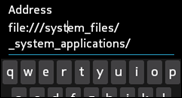
* Again, open test.html with the In-built file manager.
* Now in Xpress browser, open the previous favourite. It will pop up an error (Not Enough Memory).
* Now swipe up the options menu and select Add to home.
Thats it, if you have done it right, there will be a new icon at the bottom of your home screen. Opening it will lead you to a hidden storage in the phone where all the pre-installed applications are saved. You can now delete the .JAR and .JAD files of apps that you wish to remove.

NOTE: If you deleted the files of Xpress browser, don’t worry. You can easily download it from download.browser.ovi.com
If you failed to do it in the first try you can also refer this page for a better understanding or just inform us in the comment section below or just connect with us on Facebook.

Sunday, November 23, 2014
How to make an Android app easily for your website/blog and share it in an Application store

If you own a website, whether a business site, blog or any other type, at some point of time you might have searched in Google on How to increase your site's traffic. That is because traffic plays an important role in the sustainment of a website. You might be a person who have struggled a lot to get some traffic or someone who realized its importance just after reading this. Whoever you are keep in mind that you should always research on utilising available resources to gain traffic to your website. For your knowledge website traffic is mainly classified into three.
Types of website traffic
Direct Traffic
Direct traffic is that traffic you usually get from your regular readers.In other words, if a person types your website URL directly in the browser to visit your website or use a bookmark, it is called direct traffic. In order to get such type of traffic you should keep in mind certain factors.- Your domain should be something striking and easy to remember.
- Domain name should be related to your niche.
- Try to avoid using sub-domains.
- Avoid using long and confusing names
Sharing quality and useful posts regularly will eventually gain you some readers who contribute more to direct traffic.
Search Traffic
The traffic that you attain from different search engines are called Search Traffic. It is the most important source of traffic for your website. You will have to gain some knowledge in Search Engine Optimisation(SEO) in order to get properly benefitted from search engines like Google, Bing etc.Other Traffic
All blog visits apart from Search and Direct sources will come under this classification. It can be from other blogs, forums, social networks or any other sources. YouTube can also plays a major role in building traffic as it is the most used search engine after Google. You will need to learn to use these services in an efficient way to make them generate traffic for you. Traffic from Android app also comes under this category. But developing an Android app is not at all easy as it sounds. You should have some programming skills in Java and certain other fields as well.And that is not everyone’s cup of tea. The next option available is to shed some money by hiring a developer to create an app for your site. That is the best option if you have enough fund. But what if you are on a tight budget or have no plan to hire a developer? Then you are in the right place. Below you will learn to create a simple Android app to open your website link directly in a phone's browser. I bet this is the easiest method as it is done completely online and you won't need any coding or such stuffs.Creating an App
The app created will be more like a bookmark rather than a normal Android app. The end result will be an apk file that can be installed on any Android device. I have found half a dozen of websites for creating android apps online but i recommend the best one i’ve found. I prefer this because there won't be any Ads of the website in the app generated. Not just that, the app will be less that 100kb in size!STEPS:
- Enter your website URL
- Enter title (this will be the name of the app)
- Give email ID
- Select a default icon or provide an icon of your choice.(if you don’t have an icon now just use any of the icons listed. I will explain an easy way to change the icon without corrupting the file).
- Press Submit and you are good to go. Simply download your official Android App.
Upload your App to an App store
That's it, you have just successfully created your Android app. You can now share your app with your friends or your regular readers. But its more important to share it in a reputed application store so that your app will be available to a whole lot of users worldwide. You can select any third party stores of your choice.In case of Opera Mobile Store, you will need to create a developer account first. PRESS HERE to sign up for a free publisher account with Opera Store. Read the simple instructions to upload your apk file. Your app will be available for download after it is verified which usually takes 12 hours. You will be notified via email.
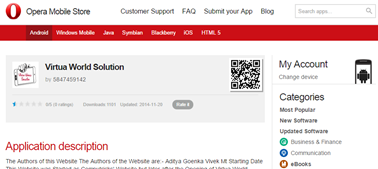
If you have created your First Android app for your app, you can share its link in the comment section below. Sharing is caring, so do share this with others.
Saturday, November 22, 2014
Beware, Android malware NotCompaitable is back in action
Recently, Android smartphones worldwide are said to be affected new virus, NotCompaitable. As many of you may have heard of this malware before and this is not a new virus. This is an improved and dangerous version of NotCompaitable which first appeared in 2012. In this third version, the creators behind the bug have rewritten the code and that makes it harder to defeat. In this modern world, people spend more of their time with smartphones and tablets rather than using desktops. Activations of new Android devices per day are increasing at a huge rate which the hackers are well aware of. So this makes them aim to Android as well as iOS platforms.
The newer version of NotCompaitable found is as complex as malwares found in computers. The virus is being spread by spam and through various download sites that are hijacked. Mobile security firm Lookout reported that the new version is much more stable and uses end-to-end encryption, peer-to-peer networking and stealthy operating procedures which makes it hard to detect. The phones that enabled to install apps from unknown sources are more exposed to this threat. If you happen to land on an infected website while browsing with your phone browser, a file 'update.apk' will be downloaded and installed automatically. The phone may pops a notification for a security update. If the user grants permission, thinking that its just a normal security update, the virus will gain full control over your device. The phones affected are found to be sending spam emails, buying tickets on bulk, attacking blogs etc
.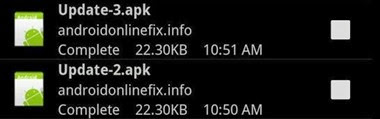
The rate of mobile malwares are rising as more time being spent on hand-held devices. They are normally spread through apps and games whose apk files are repacked with files that harm the device. Wirelurker, Masque, Dendroid etc are just three of a variety of malwares released worldwide. Android being an open source project, makes it less secure, especially the devices that have root access. In one way or the other, this just motivates the cyber criminals. They are keen to get access to other devices so that the user's data can be acquired without his consent or knowledge. This sensitive data can be used for various uses. Hackers can sell the data, use it for sending phishing emails or even get access to victim's bank account. It has been found that 70 percent of people reuses the password across different sites so it also helps hackers to access victim's social accounts.
How not to get affected ?
Always try to follow these simple steps while using your phone. Following these strictly will be an annoyance but what if you get a phone bill of $500 for bad SMS calls or lost $2000 from your bank account because your credit card details got stolen from your phone? I’d prefer getting annoyed with following some of these rules.
- Never Root/Jailbreak your smartphone if you are not much aware of it. Rooting may allow you to Superuser access but also strips away some essential security features.
- Only download apps from trusted app stores like Google Play, Amazon or 1Mobile but try to stick with Google Play.
- Be cautious when allowing permissions to the installed app.
- Try not to install cracked apps and games. These files may be repacked with harmful contents.
- Use an antivirus program in your phone. TrusttGo, LookOut, Norton are recommended.
- Try to update your phone software to latest version.
- Don’t use Banking and other private apps on public WiFi.
Friday, November 21, 2014
Free subscription for Saavn Pro if you purchase from Snapdeal
Indian e-commerce firm, Snapdeal announced its partnership with Saavn today, for providing two month free subscription for Saavn pro app for Android users. Saavn is an online music service that offers millions of Indian songs in various languages just like Spotify. The pro version is priced at 220 INR ($3.60) per month and provides ad-free listening and even offline access to tracks.
Snapdeal, competing with Amazon.in, Flipkart and some other online retail sites in India, has raised an amount of $6.27 million of its own. The company said that 70 percent of its orders come from smartphones and tablets and it is found that 90 percent of smartphones in India are powered by Android. Saavn also has its competitors in the industry. Rdio and Gaana also offers services similar to Saavn. The giveaway is found to be one of its kind. If you purchase something from Snapdeal with the Android app, you will get notified with a promotion code after the purchase. This will lead you to the download page of the app and after renewing the code, you will have access to the pro services for the next two months.
Each user can redeem only one promotion code. So it seems like you cannot get a free subscription again after your first chance. But, practically thinking, the two month subscription is an awesome deal as you are getting it at free of cost. The partnership is agreed for a whole year so there are hope for more such offers from both firms. So start purchasing from Snapdeal and steal the deal.
Source: Techcrunch
Tuesday, November 11, 2014
How about Windows 98 in an iPhone 6 Plus?

The recent release, iOS 8 on iPhone 6 and 6 plus is said to be the most elegant mobile OS yet, from Apple. The phone is packed with such a nice user interface and certain iOS-only features like Credit Card scanning, WiFi phone calls, Real time Talk-To-Type, iCloud Photo library, App download via Siri, Recover deleted photos, ad blocking in Safari, Speak Screen, AirPlay etc. These are some well known information and there is nothing new. But what if you are bored of using iOS 8? Or need to try something else in your brand new iPhone 6 plus, like the legendary Windows 98? I know it sounds odd but there may be a hope.
According to a recent post on bbs.feng.com(a tech forum), a Chinese hacker xyqo58775, claims to have installed Win98 in his brand new iPhone 6 plus. He seemed to have used a Chinese version of the OS. The classic grey window frames now looks so vibrant on the 6.9" retina display. The hack was made possible with an emulator app available on the app store. iDos can be used for playing original dos games on your iPhone or iPad. Although this is not the first time a version of Windows was ported for an Apple device but it is, in this case, for an iPhone 6 Plus. He has done it without actually jailbreaking the device.
iDos basically helps to emulate old 16bit dos games and no wonder why it supported Windows98. xyqo58775 has also made it clear that he used existing resources and tools to make it happen. He also tried to install Windows XP but failed and couldn't find a solution to bypass the error. As XP is a 32 bit OS and he may need to try with some other emulators available. He also claimed that he is currently working on bringing a stable version of XP to use in place of iOS 8.

You can find the full tutorial to install Windows 98 on iPhone 6 Plus here but proceed with this only if you know Chinese. There is no real-world use for this but its super cool and weird to see the 16 year old Win 98 running on such an advanced hardware.
Source- Crunch Gear