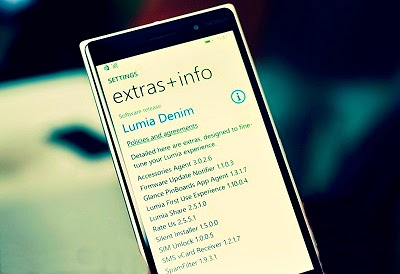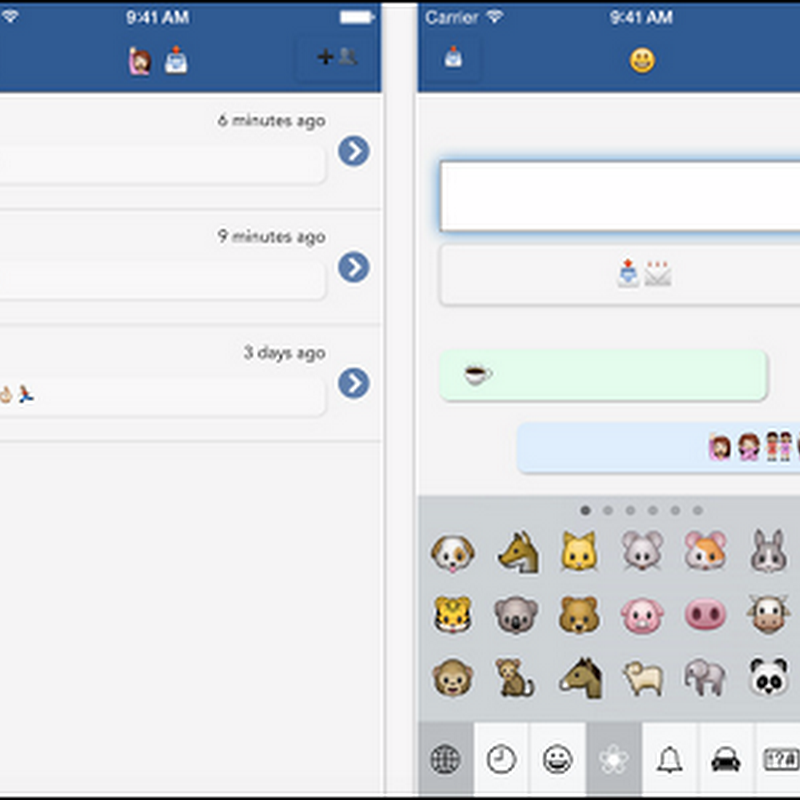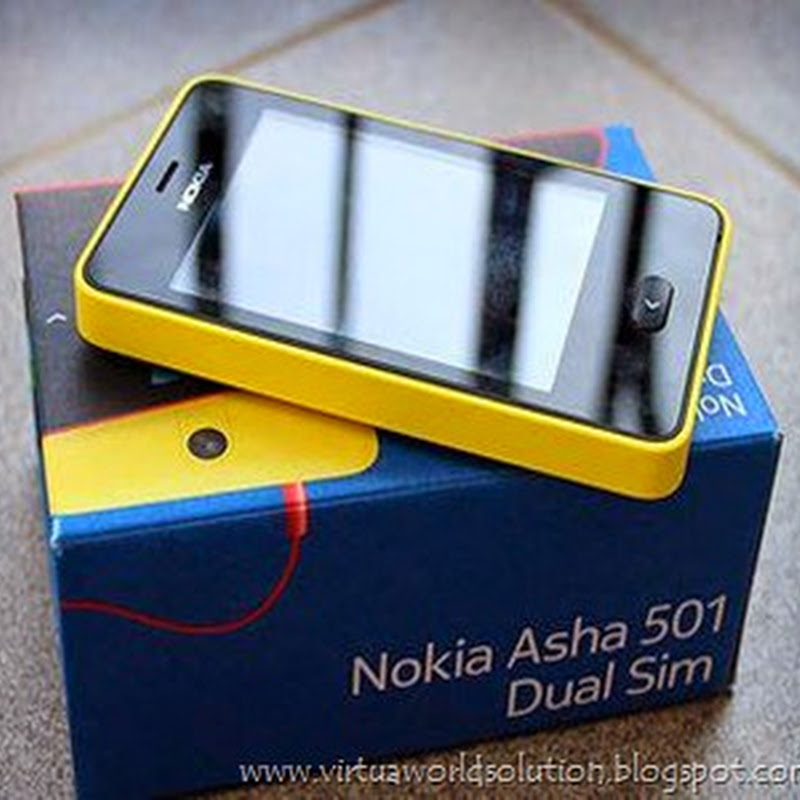The official Lumia Cyan update is getting available for all WP8 devices now and a few days back,
The Lumia Denim features :
CORTANA
Cortana is something that needs no introduction. It is the most efficient personal assistant out there in The US (hope you know how to get it for phones outside US ). And now Cortana will be made available officially in UK and China as public beta and public alpha for countries like India, Canada and Australia. For WP users in US, Cortana is gonna get a whole lot of improvements like improved natural language, calendar improvement, car-kit integration, snooze reminders, bluetooth for contacts etc. Other two attractions are Sensor-core technology and Geo-tagging. From now on you don’t need to press any buttons, just say “Hey Cortana” and she is active, allowing it to be fully voice controlled. With Geo-tagging you can add a reminder like “ Call Dad when i reach home” and Cortana can now track you with GPS and pops up a message to call dad the moment you reach home.CAMERA
With the update the Nokia Camera will now be replaced with Lumia Camera. This feature is hardware dependent and is only available for Lumia 930, 1520 and 830 in the first phase. The camera will get improvements in its speed as it takes certain milli seconds(time that human eye takes to blink) to go from shot to shot. The Moment Capture feature allows you to quickly start recording 4K quality recording at 24FPS with each frame at 8.3 Megapixels. It also benefits improves image processing algorithms which delivers clearer and sharp photos and light is not a big deal anymore.The Update 1 also brings back the Glance Screen with improvements. Bing weather, Fitness and notifications can be seen directly on the glance screen now.
LIVE FOLDERS
Long press an app for a second and drag it onto another tile. Thats it, you have created a folder in your start screen. This is one of the most awaited feature for windows phones. You also have the option to rename the folder or add more tiles in it. This will help a lot in maintaining an organised start screen and makes it look neat.APPS CORNER
This is also a handy feature for your windows phone. With this you can create customized start screens in your phone, like when you are at work your start screen will have apps like MS Word, Adobe Reader, LinkedIn, IE. Similarly, at home it will have Facebook, MixRadio, Youtube, Flipkart app and all those related stuff. Also if you are giving it to a child, you can ensure they can only access age-appropriate contents.OTHER FEATURES
The Windows Phone 8.1 update 1 will also have a bunch of new features and improvements in Internet Explorer as the sites will load faster. Text messages can be merged and forwarded easily and customize snooze time in alarm app, i.e if you want to snooze 12 minutes, now you can. A consumer VPN feature is also added which secures your privacy when connected to a public WiFi. The Windows store live tile will show the most popular or most relevant items but this update will be available exclusively to users in United States.
CONCLUSION
Well the features announced are pretty cool, but there wont be much for low range devices, like the Lumia 520. The Lumia Camera and its improvements wont be seen in these popular devices. The update is confirmed for devices from Microsoft, so if you are using an HTC 8X and you didn't receive the update, there is nothing to wonder because you are not in the club. Watch the video below.